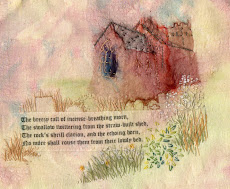Monday, 19 March 2012
using google images
Worried about copyright ?
Please remember that many images on the Internet are not copyright free, to find images that you can use go to' google images' and click on 'Advanced Search' which is on the right hand side of the bar.
Key in what you are looking for and then scroll down to the bottom and click on 'not filtered by license', this is a drop down box, now click on 'free to use, share or modify' now you can choose an image.
If you want to use the images for commercial purposes then click the appropriate box.
Please remember that many images on the Internet are not copyright free, to find images that you can use go to' google images' and click on 'Advanced Search' which is on the right hand side of the bar.
Key in what you are looking for and then scroll down to the bottom and click on 'not filtered by license', this is a drop down box, now click on 'free to use, share or modify' now you can choose an image.
If you want to use the images for commercial purposes then click the appropriate box.
Subscribe to:
Comments (Atom)